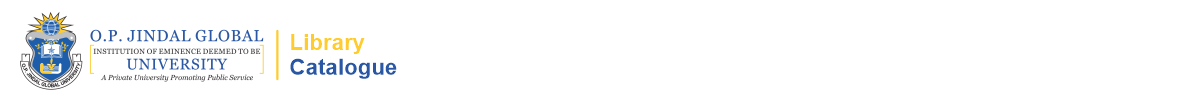Applied statistics for business and management using Microsoft Excel / Linda Herkenhoff, John Fogli.
Material type: TextPublication details: New York Springer 2013ISBN:
TextPublication details: New York Springer 2013ISBN: - 9781461484233
- Microsoft Excel (Computer file)
- Microsoft Excel (Computer file)
- Economics -- Statistical methods -- Data processing
- Statistics
- Mathematical statistics
- Economics -- Statistics
- Economics
- Economics -- Statistical methods -- Data processing
- Mathematical statistics
- Statistics
- EXCEL
- Statistik
- Anwendung
- statistiek
- statistics
- toegepaste statistiek
- applied statistics
- economie
- economics
- Statistics (General)
- Statistiek (algemeen)
- HB137
- QA276-280
- ST 610
- 650
 Electronic-Books
Electronic-Books
| Item type | Home library | Collection | Shelving location | Call number | Status | Date due | Barcode | |
|---|---|---|---|---|---|---|---|---|
 Electronic-Books
Electronic-Books
|
OPJGU Sonepat- Campus | E-Books Perpetual | Main Library | 330.015195 HE-A (Browse shelf(Opens below)) | Available (Restricted Access) | 701066 |
Includes bibliographical references and index.
Machine generated contents note: 1. Data and Statistics -- Key Concepts -- Discussion -- Common Pitfalls -- Final Thoughts and Activities -- Practice Problems -- Discussion Boards -- Group Activity -- Parting Thought -- Problem Solutions -- 2. Introduction to Excel and Basic Charts -- Key Concepts -- Discussion -- Basic Concepts -- Bar and Column Charts -- Pie Charts -- Line Charts and Area Charts -- Other Charts -- Pivot Tables (Aka Crosstabs) -- Excel -- Common Pitfalls -- Final Thoughts and Activities -- Practice Problems -- Discussion Boards -- Group Activity -- Parting Thought -- Problem Solutions -- 3. Summarizing Data: Descriptive Statistics and Histograms -- Key Concepts -- Discussion -- Symbols -- The Histogram -- Excel -- Descriptive Statistics -- Histograms -- Common Pitfalls -- Final Thoughts and Activities -- Practice Problems -- Discussion Boards -- Group Activity -- Parting Thought -- Problem Solutions -- 4. Normal Distributions -- Key Concepts -- Discussion.
Note continued: Excel -- Common Pitfalls -- Final Thoughts and Activities -- Practice Problems -- Discussion Boards -- Group Activity -- Parting Thought -- Problem Solutions -- 5. Survey Design -- Key Concepts -- Discussion -- Basic Concepts -- Survey Design -- Scale -- Types of Questions -- Data -- Coding -- Errors in Survey Question Creation -- Errors in Survey Data Collection -- Checklist -- Excel -- Final Thoughts and Activities -- Practice Problems and Case Studies -- Discussion Boards -- Group Activity -- Parting Thought -- Problem Solutions -- 6. Sampling -- Key Concepts -- Discussion -- Types of Problems -- Excel -- Problem Type: Infinite Mean -- Practice Problem for Infinite Mean -- Problem Type: Infinite Proportion -- Practice Problem for Infinite Proportion -- Finite Population Correction Factor (fpc) -- Final Thoughts and Activities -- Practice Problems -- Discussion Boards -- Group Activity -- Parting Thought -- Problem Solutions -- 7. Inference.
Note continued: Key Concepts -- Discussion -- Inferring Proportions -- Example Problem -- Excel -- Inferring Averages -- Example Problem -- Excel -- Confidence Intervals with Proportion Inference -- Example Problem -- Excel -- Final Thoughts and Activities -- Practice Problems and Case Studies -- Discussion Boards -- Group Activity -- Parting Thought -- Problem Solutions -- 8. Probability -- Key Concepts -- Discussion -- Example 1 -- Example 2 -- Excel -- Finding Probabilities Using Normal Distributions -- Calculating Combinations and Permutations -- Finding Probabilities Using the Binomial Distribution -- Common Excel Pitfalls -- Final Thoughts and Activities -- Practice Problems -- Discussion Boards -- Group Activity -- Parting Thought -- Problem Solutions -- 9. Correlation -- Key Concepts -- Discussion -- Nonlinear data caution -- Average data caution -- Excel -- Correlation: One r Value or Correlation Matrix -- Common Excel Pitfalls -- Final Thoughts and Activities.
Note continued: Practice Problems -- Discussion Boards -- Group Activity -- Parting Thought -- Problem Solutions -- 10. Simple Linear Regression -- Key Concepts -- Discussion -- Residuals and Tests for Linearity -- Standardized Residuals and Outliers -- Excel -- Scatterplot: Compute the Regression Line and the Coefficient of Determination -- Regression Function: Compute the Regression Model -- Compute Residual Plots Using the Regression Function -- Using Excel's Regression Tool to Test for Normality of the Distribution of Residuals -- Using Excel's Regression Tool to Test for Constant Variance of Residuals -- Summary of Regression Analysis Process -- Common Excel Pitfalls -- Final Thoughts and Activities -- Practice Problems -- Discussion Boards -- Group Activities -- Parting Thought -- Problem Solutions -- 11. Significance Tests Part 1 -- Key Concepts -- Discussion -- Basic Concepts -- Significance Tests -- F-test -- t-Test -- Common Excel Pitfalls.
Note continued: Final Thoughts and Activities -- Practice Problems and Case Studies -- Discussion Boards -- Group Activity -- Parting Thought -- Problem Solutions -- 12. Significance Tests Part 2 -- Key Concepts -- Discussion -- Significance Tests -- X2 Test -- z-Test -- Common Excel Pitfalls -- Final Thoughts and Activities -- Practice Problems and Case Studies -- Discussion Boards -- Group Activity -- Parting Thought -- Problem Solutions -- 13. Multiple Regression -- Key Concepts -- Discussion -- Excel -- Step 1 Fit the Model with Selected Independent Variables -- Step 2 Does Multicollinearity Exist? Run a Correlation Matrix -- Step 3 Run Regression Model -- Step 4 Are the Assumptions of Regression Satisfied? -- Step 5 Test Overall Model Significance (F-Test) -- Step 6 Check p-Values for Independent Variables Meet Significance Criteria (t-Test) -- Step 7 Run Model for Prediction and Estimation -- Run Regression Model -- Final Thoughts and Activities.
Note continued: Practice Problems -- Discussion Boards -- Parting Thought -- Problem Solutions -- 14. Non-linear Regression -- Key Concepts -- Discussion -- Power -- Polynomial -- Exponential -- Logarithmic -- Excel -- Create the Trendline Graphs -- Using the Non-linear Regression Trendline for Prediction -- Common Excel Pitfalls -- Final Thoughts and Activities -- Practice Problems and Case Studies -- Discussion Boards -- Group Activity -- Parting Thought -- Problem Solutions -- 15. Survey Reports -- Key Concepts -- Discussion -- Useful Hints and Phrases for the Report -- Effective PowerPoint Presentations with Excel -- Executive Summary -- Methodology -- Sampling Plan and Survey Creation -- Results -- Conclusions and Recommendations -- Final Thoughts and Activities -- Practice Problems and Case Studies -- Discussion Boards -- Group Activity -- Parting Thought -- Problem Solutions -- Executive Summary -- Background and Objectives -- Research Methodology.
Note continued: Overview of Results -- Conclusions and Recommendations.
Applied Business Statistics for Business and Management using Microsoft Exel is the first book to illustrate the capabilities of Microsoft Excel to teach applied statistics effectively. It is a step-by-step exercise-driven guide for students and practitioners who need to master Excel to solve practical statistical problems in industry. If understanding statistics isn't your strongest suit, you are not especially mathematically-inclined, or if you are wary of computers, this is the right book for you. Excel, a widely available computer program for students and managers, is also an effective teaching and learning tool for quantitative analyses in statistics courses. Its powerful computational ability and graphical functions make learning statistics much easier than in years past. However, Applied Business Statistics for Business and Management capitalizes on these improvements by teaching students and practitioners how to apply Excel to statistical techniques necessary in their courses and workplace. Each chapter explains statistical formulas and directs the reader to use Excel commands to solve specific, easy-to-understand business problems. Practice problems are provided at the end of each chapter with their solutions.
Added to collection customer.56279.3
There are no comments on this title.