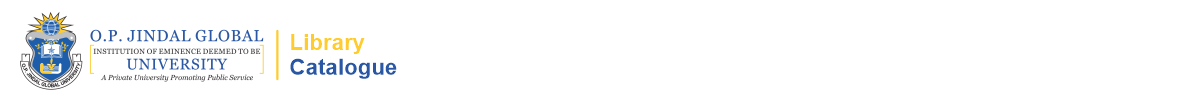Oracle APEX best practices.
Material type: TextSeries: Professional expertise distilledPublication details: Birmingham, UK : Packt Pub., 2012.Description: 1 online resource (1 volume) : illustrationsContent type:
TextSeries: Professional expertise distilledPublication details: Birmingham, UK : Packt Pub., 2012.Description: 1 online resource (1 volume) : illustrationsContent type: - text
- computer
- online resource
- 9781849684019
- 1849684014
- 1849684006
- 9781849684002
- Oracle Application express
- Oracle Application express
- Oracle Application express
- Application software -- Development
- Internet programming
- Logiciels d'application -- Développement
- Programmation Internet
- COMPUTERS -- Desktop Applications -- General
- Application software -- Development
- Internet programming
- 005.365 23
- QA76.76.A65 B735 2012
| Item type | Home library | Collection | Call number | Materials specified | Status | Date due | Barcode | |
|---|---|---|---|---|---|---|---|---|
 Electronic-Books
Electronic-Books
|
OPJGU Sonepat- Campus | E-Books EBSCO | Available |
Print version record.
Cover -- Copyright -- Credits -- About the Authors -- About the Reviewers -- www.PacktPub.com -- Table of Contents -- Preface -- Chapter 1: Prepare and Build -- History and background -- Installing APEX -- Runtime or full development environment -- Build status -- Tablespaces -- Converting runtime environment into a full development environment and vice versa -- Choosing a web server -- OHS -- EPG -- APEX Listener -- Creating a second administrator -- APEX web interface -- Command line -- Other accounts -- Database -- Data model
Creating the database objectsOther tools -- PL/SQL usage -- Creating a workspace -- Creating administrators, developers, and users -- User Interface Defaults -- Attribute Dictionary -- Table Dictionary -- Creating User Interface Defaults -- Page Zero -- Structure of multiple applications -- Subscribe and publish -- Creating a framework -- Master and template application -- Login application�optional -- System application�optional -- Deploying -- Template workspace -- Creating applications -- List of values -- Mapping the model to pages
Base tablesMaster detail -- Intersection -- Simple report -- Other pages -- Summary -- Chapter 2: Leveraging the Database -- Instrumentation -- Efficient lookup tables -- Single-table hash clusters -- Index-organized tables -- Analytic functions -- Syntax overview -- Examples -- Running totals -- Visualizing the window -- Accessing values from other records -- Another way of accessing other rows in the result set -- Ranking�top N -- Stringing it all together -- Caveats -- Aggregate functions -- GROUPING SETS -- Rollup -- Cube
Identifying the totals and subtotals with groupingOffloading your frontend and scheduling a job -- One-off job -- Pipelined table functions -- Pipelined table functions in APEX -- Using images -- Searching the contents of documents -- Summary -- Chapter 3: Printing -- Printing architecture -- What is planned for the future version of APEX Listener? -- Installation and configuration of the Apache FOP report server -- How to configure Apache FOP -- Business Intelligence Publisher -- Installation of Business Intelligence Publisher version 11
Simple print test using BI PublisherHow to debug or troubleshoot printing issues -- How to check if network services are enabled -- Creating a report with BI Publisher -- Creating the report query -- Designing the report layout -- Downloading XML data -- Designing with the RTF template (MS Word) -- Uploading the report layout -- Linking the report to your application -- How to create a report that can deliver output in different formats -- How to add a chart to a report -- Creating a chart in a report -- How to add dynamic images to a report -- Print API
eBooks on EBSCOhost EBSCO eBook Subscription Academic Collection - Worldwide
There are no comments on this title.