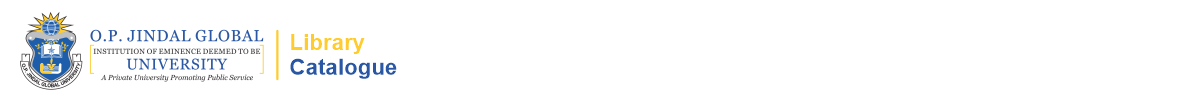NGUI for Unity : master NGUI components swiftly, and employ them to create a thrilling, action-packed 2D sci-fi game / Charles Bernardoff.
Material type: TextSeries: Community experience distilledPublication details: Birmingham, UK : Packt Publishing, 2014.Description: 1 online resourceContent type:
TextSeries: Community experience distilledPublication details: Birmingham, UK : Packt Publishing, 2014.Description: 1 online resourceContent type: - text
- computer
- online resource
- 1306401577
- 9781306401579
- 1783558679
- 9781783558674
- Next-Gen UI for Unity
- 005.437 23
- QA76.9.U83 B476 2014eb
| Item type | Home library | Collection | Call number | Materials specified | Status | Date due | Barcode | |
|---|---|---|---|---|---|---|---|---|
 Electronic-Books
Electronic-Books
|
OPJGU Sonepat- Campus | E-Books EBSCO | Available |
An easy-to-follow, step-by-step tutorial focusing on practical situations and manipulations, guiding you to create a concrete Graphical User Interface and a simple 2D game. If you are a Unity 3D developer looking forward to learn NGUI for Unity, then this book is for you. Prior knowlege of C♯ scripting is expected. Additional knowledge of Unity 3D Editor, GameObject and creating/adding scripts to GameObject would be beneficial; however, no prior knowledge of NGUI is required.
Includes bibliographical references and index.
Print version record.
Cover; Copyright; Credits; About the Author; About the Reviewers; www.PacktPub.com; Table of Contents; Preface; Chapter 1: Getting Started with NGUI; What is NGUI?; Unity GUI versus NGUI; Atlases; Events; Localization; Shaders; Importing NGUI; Creating your UI; UI Wizard; Window; Parameters; Separate UI Layer; Your UI structure; UI Root (2D); Parameters; Camera; Parameters; Anchor; Parameters; Panel; Parameters; Summary; Chapter 2: Creating Widgets; Creating our first widget; Widget Wizard; Selecting an atlas; Creating a widget from a template; Transforming widgets; Moving widgets
Rotating widgets Scaling widgets; Common widget parameters; Sprites; Sliced sprites; Tiled sprites; Filled sprites; Labels; Parameters; Creating the title bar; Buttons; Parameters; The play and exit buttons; Text input; Parameters; Creating a nickname box; Slider; Parameters; Creating a volume slider; Toggle; Parameters; Creating a sound toggle; Popup list; Parameters; Creating a difficulty selector; Summary; Chapter 3: Enhancing Your UI; NGUI components; The draggable panel; Parameters; Dragging the main menu; The drag-and-drop system; Powers selection; Draggable items container
Draggable items The drop surface; Prefab instantiated on drop; Handling an invalid drop; Replacing the current item; Removing the current item; Animations with NGUI; Smooth powers apparition; Clipping to hide options; Scrollable text; Localization system; Localization files; Localization component; Language selection box; Localizing a Label; Summary; Chapter 4: C# with NGUI; Events methods; Creating a tool tip; The tool tip reference; Showing the tool tip; Tween methods; Main menu apparition; Simple Tween; Smooth Tween; Using keys for navigation; Error notification; Saving the nickname
Sending messages Event forwarding; Summary; Chapter 5: Building a Scrollable Viewport; Preparing the Game scene; The scrollable viewport; Draggable background; Linking scroll bars; Keyboard scrolling; Creating draggable barriers; The BarrierObject prefab; Dropping a barrier on Viewport; Creating an ActiveBarrier prefab; The ActiveBarrier prefab; Instantiating the ActiveBarrier prefab; Barrier's building process; Forwarding events to viewport; BarrierObject cooldown; Cooldown implementation; BarrierObject smooth apparition; The barrier availability tool tip; Summary
Chapter 6: Atlas and Font Customization The Atlas prefab; Creating a new Atlas; Adding sprites to Atlas; Simple sprites; Adding sprites to Atlas; Available powers icons; Selected powers icons; Sliced sprites; Adding a sprite to Atlas; Configuring a sliced sprite; The Main Menu window; Tiled sprites; Adding a font; Exporting a font using BMFont; Creating a font in Unity; Assigning a new font to Label; Customizing the Main Menu; Summary; Chapter 7: Creating a Game with NGUI; Enemy spawning; Creating the enemies container; Creating the Enemy prefab; Creating the enemy spawn controller
eBooks on EBSCOhost EBSCO eBook Subscription Academic Collection - Worldwide
There are no comments on this title.