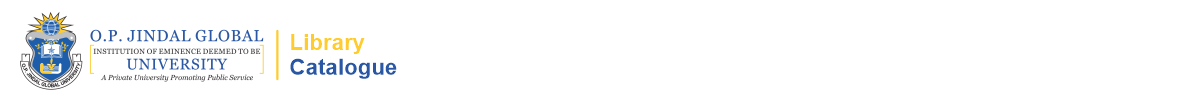Microsoft Power BI Complete Reference : Bring Your Data to Life with the Powerful Features of Microsoft Power BI.
Material type: TextPublication details: Birmingham : Packt Publishing Ltd, 2018.Description: 1 online resource (780 pages)Content type:
TextPublication details: Birmingham : Packt Publishing Ltd, 2018.Description: 1 online resource (780 pages)Content type: - text
- computer
- online resource
- 1789955637
- 9781789955637
- Microsoft Power BI (Computer file)
- Microsoft Excel (Computer file)
- Microsoft PowerPivot (Computer file)
- Business intelligence -- Computer programs
- Information visualization -- Computer programs
- Visualisation de l'information -- Logiciels
- Operational research
- Data capture & analysis
- Information visualization
- Enterprise software
- Computers -- Data Processing
- Computers -- Enterprise Applications -- Business Intelligence Tools
- Business -- Data processing
- Visual analytics
- 005.369
- HF5548.4.M523 .K554 2018
| Item type | Home library | Collection | Call number | Materials specified | Status | Date due | Barcode | |
|---|---|---|---|---|---|---|---|---|
 Electronic-Books
Electronic-Books
|
OPJGU Sonepat- Campus | E-Books EBSCO | Available |
Print version record.
Cover; Title Page; Copyright; About Packt; Contributors; Table of Contents; Preface; Chapter 1: Getting Started with Importing Data Options; Getting started; Importing data; Excel as a source; SQL Server as a source; Web as a source; DirectQuery; Limitations; Live Connection; Limitations; Which should I choose?; Summary; Chapter 2: Data Transformation Strategies; The Power Query Editor; Transform basics; Use First Row as Headers; Remove Columns; Change type; Add Column From Examples; Advanced data transformation options; Conditional Columns; Fill Down; Unpivot; Merging Queries
Appending QueriesLeveraging R; Installation and configuration; The R Script transform; M formula language; #shared; Summary; Chapter 3: Building the Data Model; Building relationships; Editing relationships; Creating a new relationship ; Working with complex relationships; Many-to-many relationships; Cross-filtering direction; Enabling filtering from the many side of a relationship; Role-playing tables; Importing the date table; Usability enhancements; Hiding tables and columns; Renaming tables and columns; Default summarization; How to display one column but sort by another
Data categorizationCreating hierarchies; Summary; Chapter 4: Leveraging DAX; Building calculated columns; String functions -- Month, Year; Format function -- Month Year; Age calculation; SWITCH() -- age breakdown; Navigation functions -- RELATED; Calculated measures -- the basics; Calculated measure -- basic aggregations; Total Sales; Total Cost; Profit; Profit Margin; Optional parameters; Filter context; Calculate; Percentage of total calculation; Time intelligence; Year to Date Sales; YTD Sales (Fiscal Calendar); Prior Year Sales ; Summary; Chapter 5: Visualizing Data; Data visualization basics
Visuals for filteringInteractive filtering; The Slicer visual; Visualizing tabular data; The table visual; The Matrix visual; Visualizing categorical data; Bar and Column charts; Pie and Donut charts; The Treemap visual; The Scatter chart; Visualizing trend data; Line and Area charts; Combo charts; The Ribbon Chart; The Waterfall Chart; The Funnel Chart; Visualizing KPI data; The Gauge visual; The KPI visual; Visualizing geographical data; The Map visual; The Filled Map visual; The Shape Map visual; The ArcGIS Map visual; Leveraging Power BI custom visuals; Data visualization tips and tricks
Edit interactionsThe Analytics pane; The Top N filter; Show value as; Summary; Chapter 6: Using a Cloud Deployment with the Power BI Service; Deploying to the Power BI service; DATASETS; WORKBOOKS; Creating and interacting with dashboards; Creating your first dashboard; Asking your dashboard a question; Subscribing to reports and dashboards; Sharing your dashboards; Workspaces; Setting up row-level security; Scheduling data refreshes; Summary; Chapter 7: Planning Power BI Projects; Power BI deployment modes; Corporate BI; Self-Service Visualization; Self-Service BI; Choosing a deployment mode
Project discovery and ingestion
The Microsoft Power BI Complete Reference Guide gets you started with business intelligence by showing you how to install the Power BI toolset, design effective data models, and build basic dashboards and visualizations that make your data come to life.
eBooks on EBSCOhost EBSCO eBook Subscription Academic Collection - Worldwide
There are no comments on this title.