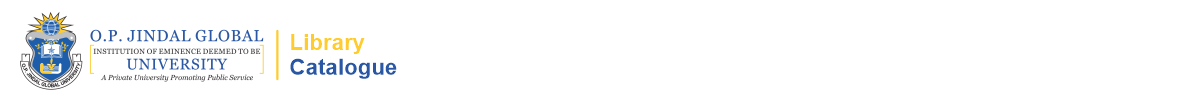SAP Business Intelligence Quick Start Guide : Actionable Business Insights from the SAP BusinessObjects BI Platform.
Material type: TextPublication details: Birmingham : Packt Publishing Ltd, 2019.Description: 1 online resource (250 pages)Content type:
TextPublication details: Birmingham : Packt Publishing Ltd, 2019.Description: 1 online resource (250 pages)Content type: - text
- computer
- online resource
- 1789341345
- 9781789341348
- 658.47
- HD38.7 .S564 2019
| Item type | Home library | Collection | Call number | Materials specified | Status | Date due | Barcode | |
|---|---|---|---|---|---|---|---|---|
 Electronic-Books
Electronic-Books
|
OPJGU Sonepat- Campus | E-Books EBSCO | Available |
Print version record.
Cover; Title Page; Copyright and Credits; Dedication; About Packt; Contributors; Table of Contents; Preface; Section 1: Introduction to SAP Business Intelligence; Chapter 1: Overview of SAP BusinessObject Business Intelligence 4.2; BI and its benefits; Components of SAP BusinessObjects 4.2; Central Management Console; Central Configuration Manager; Lifecycle Management; Enterprise data sources for BI reporting tools; Information Design Tool; Creating a Universe with the IDT; Getting started with the tool; Creating a new relational connection; Creating a shortcut in our local folder
Creating a single source data foundationCreating a new Business Layer with a file ; Creating a query on the Business Layer using Query Panel; Creating a BEx query to directly access SAP BW as a data source; Displaying the SAP HANA view using the SAP HANA live browser; Local data sources; Summary; Section 2: Data Visualization, Analysis, and Reporting; Chapter 2: SAP BusinessObject Analysis; Introduction to SAP BusinessObjects Analysis for Microsoft; A basic workbook with SAP BusinessObjects Analysis for Microsoft; The list of groups ; The Data Source group ; The Data Analysis group
The Combine and Display groups The Insert and Tools groups; Creating a SAP BusinessObjects Analysis workbook ; Creating a SAP BusinessObjects Analysis workbook based on an existing BEx query; Report to report interface ; SAP BusinessObjects Analysis for Microsoft PowerPoint; Inserting a data source in a workbook; Creating a PowerPoint presentation using SAP BusinessObjects Analysis for PowerPoint; Creating a PowerPoint presentation using analysis for PowerPoint based on SAP BW data ; Summary ; Chapter 3: SAP BusinessObject Design Studio; Introduction to SAP BusinessObjects Design Studio
Interface elements of SAP BusinessObjects Design StudioWorking with the design tool ; Design Studio architecture; Deployment platform as BI; Deployment on SAP NetWeaver; Deployment on SAP HANA; Architecture for local mode; Use case -- creating an analytical application; Summary ; Chapter 4: SAP BusinessObject Web Intelligence; Introduction to SAP BusinessObjects WebI; Reporting with SAP BusinessObjects WebI; Querying with SAP BusinessObjects WebI; Analyzing with SAP BusinessObjects WebI; WebI calculations; Groups and sorts; Other features ; Application modes
Creating a WebI document based on an existing Universe WebI document based on SAP HANA view; Summary ; Chapter 5: SAP BusinessObject Crystal Reports; Introduction to SAP Crystal Reports ; Toolbars in SAP Crystal Reports for Enterprise; Data sources for SAP Crystal Reports ; Data grouping and sorting; Creating a report in SAP Crystal Reports ; Creating the report with SAP HANA view as a data source ; Insight to Action; Summary ; Chapter 6: SAP BusinessObject SAP Lumira; Introduction to SAP Lumira ; Use cases for Lumira ; Data preparation ; Prepare view; Date panel
Object Picker and column data manipulation panel
The SAP BusinessObjects Business Intelligence platform is a powerful reporting and analysis tool. This book is the ideal introduction to the SAP BusinessObjects Business Intelligence platform, introducing you to its data visualization, visual analytics, reporting, and dashboarding capabilities.
eBooks on EBSCOhost EBSCO eBook Subscription Academic Collection - Worldwide
There are no comments on this title.